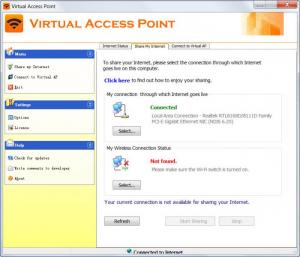Virtual Access Point
3.3
Size: 3.52 MB
Downloads: 4048
Platform: Windows (All Versions)
Nowadays, WI-FI connections are found almost anywhere, in hotels, airports, coffee shops and so on. It's a great way of connecting to the Internet. But let's suppose you are at home and you would like to share your Internet connection with various WI-FI enabled devices around the house. You will certainly need a wireless router for this. But in case you don't have one or you don't know how to configure a router, you could use the Virtual Access Point application.
You can guess what the program is about just by looking at its name. The software is actually able to share your cable Internet connection with any WI-FI device, by simply using your wireless adapter. You can say that your wireless adapter will act as a wireless router in this case. It's a Windows application that follows the trend of having a simplified installation process. It's the same with Virtual Access Point.
The interface of Virtual Access Point is pretty much intuitive and allows you to understand how it works. There is an accommodation time required though, for learning how to share your Internet connection. Basically, in order to share his Internet connection, the user should only select the network adapter used for connecting to the Internet, and then select the wireless adapter that will broadcast the connection. After completing this, all that's required is to enter the name of the connection, also known as SSID, and also a password, for protecting the shared connection from unauthorized access.
The program also allows connecting to a virtual AP shared by other users, acting as a wireless connection manager. Virtual Access Point can be configured to start together with Windows and to start minimized. Besides that, it can be updated to a newer version directly from the interface.
Pros
It can make the computer act as a virtual wireless router, by allowing it to share an Internet connection to any WI-FI enabled device. Besides that, it allows connecting to other virtual access points. Furthermore, it can start together with Windows and can be updated directly from its interface.
Cons
It may take some time until a beginner will learn all the features of the software. Virtual Access Point is a virtual router application, allowing you to share your Internet connection to any WI-FI device.
Virtual Access Point
3.3
Download
Virtual Access Point Awards

Virtual Access Point Editor’s Review Rating
Virtual Access Point has been reviewed by Jerome Johnston on 26 Mar 2012. Based on the user interface, features and complexity, Findmysoft has rated Virtual Access Point 4 out of 5 stars, naming it Excellent